An IPython notebook server with QuantLib on Docker
Welcome back.
This past couple of weeks, I’ve been playing with a new tool. Well, new for me anyway. But before I forget: there are still places available for my Introduction to QuantLib Development course, so click here for more info and for registering.
Back on topic. Now, if you don’t know what Docker is, I can’t possibly make it justice here: the best I can do is to point you to its documentation, which is very clear and got me up and running in no time.
If you’re into Docker already, instead, the bit of news in this post is that I’ve pushed to the Docker Hub an image of an IPython notebook server with the QuantLib module installed. You can get it by running
docker pull lballabio/quantlib-notebookand waiting as it downloads. The image is set to run the notebook
server and listen on container port 8888. It also exports as a volume
the directory /notebooks, which can be mapped to a directory on your
computer. So if you say, for instance,
docker run -P lballabio/quantlib-notebookyou’ll have the server up and running, and you’ll be able to connect from your browser (the host address and port will depend on your box; the docs will be your friend).
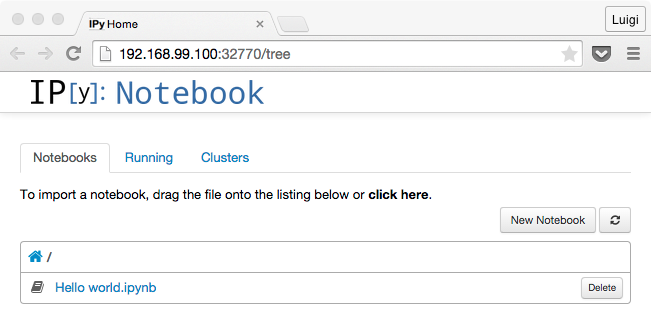
You’ll find on the server a sample notebook demonstrating that the
QuantLib module works—or your notebooks, if you mapped the
/notebooks folder to one of yours.
That was it, I guess. I’m not sure how much of a geek I am for fawning over this, but I’ll leave this question for another day.
Oh, and if I know Dirk Eddelbuettel, a Docker image for RQuantLib is not far away.
Follow me on Twitter if you want to be notified of new posts, or add me to your circles, or subscribe via RSS: the buttons for that are in the footer. Also, make sure to check my Training page.